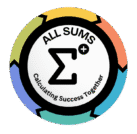Lease vs Buy Calculator
Deciding between leasing and buying your next vehicle is one of the most significant financial decisions you can make as a driver. Both options have significant pros and cons, and the “best” choice depends entirely on your budget, driving habits, and financial goals.
Our easy-to-use Lease vs Buy Calculator removes the guesswork. By entering a few key details about the vehicle, loan, and lease terms, you’ll get a clear, side-by-side comparison of the true costs. Stop wondering and start calculating to make a confident decision for your next car.
How to Use Allsums Lease vs Buy Calculator
To get the most accurate comparison, you’ll need a few pieces of information. Our tool breaks down the complex math into simple inputs:
Vehicle Information: Enter the Manufacturer’s Suggested Retail Price (MSRP) and the negotiated price you expect to pay.
Buying Inputs: Provide the loan term (in months), interest rate (APR), down payment, and the estimated sales tax in your area.
Leasing Inputs: Fill in the lease term (in months), your down payment (also known as a “capitalized cost reduction”), and the money factor. We’ll also ask for the residual value, which is the car’s estimated worth at the end of the lease.
Ownership Details: Tell us how many miles you drive per year and how long you plan to keep the car. This helps calculate the long-term value and potential mileage overage fees.
Once you click “Calculate,” our Lease vs. Buy calculator will provide a detailed breakdown of your monthly payments, upfront costs, and the total cost over the life of your ownership or lease.
Understanding the Results: Which is Better for You?
Our Lease vs Buy Calculator provides the numbers, but what do they mean? Here’s a breakdown to help you interpret the results and decide whether you should lease or buy.
When Leasing a Car Makes Sense (The Pros of Leasing)
Leasing is often the better choice if you:
Want Lower Monthly Payments: Lease payments are almost always lower than loan payments for the same car because you’re only paying for the vehicle’s depreciation, not its full value.
Love Driving a New Car: Leases typically last 2-4 years, allowing you to drive a new, modern vehicle with the latest technology and safety features every few years.
Prefer Hassle-Free Maintenance: Since you’re always in a new car, it will be covered by the manufacturer’s warranty for most, if not all, of your lease term. This minimizes unexpected repair bills.
Have a Predictable Driving Routine: If you have a stable commute and don’t take frequent long-distance road trips, staying within the mileage limits of a lease is easy.
When Buying a Car is the Smarter Move (The Pros of Buying)
Buying a vehicle is a classic path to ownership and is generally better if you:
Want to Build Equity: Every loan payment you make builds equity. Once the car is paid off, it’s yours to keep, sell, or trade in. The car is an asset you own.
Drive a Lot of Miles: If you have a long commute or love road trips, buying means you have no mileage restrictions or penalties for exceeding an annual cap.
Plan to Keep the Car Long-Term: The biggest financial benefit of buying comes after you’ve paid off the loan. Driving a car for years without a monthly payment is the most cost-effective way to own a vehicle.
Enjoy Customization: As the owner, you can modify and customize your car however you like—from new wheels to a custom stereo system—without violating a lease agreement.
Frequently Asked Questions (FAQ) about Allsums Lease vs. Buy Calculator
Is it cheaper to lease or buy a car in the long run?
In the long run, buying is almost always cheaper. After you pay off your auto loan (typically in 5-6 years), you own the car and have no more payments. A lessor will continue making payments indefinitely as they cycle through new leases. Our Lease vs Buy calculator helps you see the total cost over a specific period.
What is "residual value" in a car lease?
Residual value is the estimated wholesale value of the car at the end of the lease term. This is a crucial number, as your lease payments are largely based on the difference between the negotiated price and the residual value. A higher residual value means lower monthly payments.
What are the hidden costs of leasing a car?
Common “hidden” costs include mileage overage fees (if you drive more than your allowance), excessive wear and tear charges, and acquisition/disposition fees charged at the beginning and end of the lease.
Can I buy my car at the end of the lease?
Yes, most lease agreements include a “buyout option” that allows you to purchase the vehicle for its predetermined residual value at the end of the term.
Does a down payment work the same for leasing and buying?
Mostly, yes. For buying, a down payment reduces the loan amount and your monthly payments. For leasing, it’s called a “capitalized cost reduction” and it also lowers your monthly payments. However, financial experts often advise against large down payments on leases, as you could lose that money if the car is totaled early in the lease term.
How to Use Allsums Lease vs Buy Calculator
This lease vs buy calculator helps you determine whether leasing or buying an asset, such as a car, equipment, a building, or machinery, is more cost-effective. It considers various factors such as:
- Asset cost
- Depreciation method
- Financing and interest
- Tax implications
- Residual value
Here’s a step-by-step method to use the lease vs buy calculator:
Step 1: Enter Basic Asset Info
🔹 Asset Type
- Just for reference (e.g., Car, Equipment, Building)
🔹 currency
- Select your preferred currency (e.g., INR, USD, EUR)
🔹 Asset Cost
- The total price or value of the asset you’re considering.
- Example:
500000for a ₹500,000 car or machine
🔹 Residual Value
- The estimated value of the asset at the end of its useful life.
- Helps calculate depreciation and net cost
- Leave blank if unsure — optional
Step 2: Define Useful Life / Lease Term
🔹 Useful Life / Lease Term (years)
- Choose how long you’ll keep or lease the asset. This is the length of the lease
- For buying, this is the depreciation period
Step 3: Input Lease Details
🔹 Monthly Lease Payment
- If you’re considering it, enter your estimated monthly payment
- Example:
10000for ₹10,000/month
Step 4: Input Buy Details
🔹 Annual Interest Rate (%)
- The rate charged by your lender if you finance the purchase
- Example:
8.5For 8.5% annual interest
Step 5: Choose Depreciation Method
Select one of the following depreciation methods depending on your accounting needs:
Option | Description |
|---|---|
Straight-Line | Equal depreciation each year |
Written Down Value (WDV) | Higher depreciation early on |
Double Declining Balance | Accelerated depreciation |
Diminishing Balance | Similar to WDV |
Sum of Years’ Digits (SYD) | Weighted depreciation |
Units of Production | Based on usage/output |
Sinking Fund | Considers interest & replacement fund |
MACRS | U.S. tax-based accelerated depreciation |
Note: Some methods require additional inputs (see below)
Step 6: Provide Additional Inputs (if needed)
Depending on the depreciation method selected, some fields appear automatically:
🔹 Annual Units Produced
- Used only with the Units of Production method
- Example:
1000units per year
🔹 Total Estimated Units
- Total production capacity over the asset’s life
- Example:
10000total units
Step 7: Add Tax Information
These fields help calculate after-tax costs, which can significantly impact your decision.
🔹 Tax Rate (%)
- Your effective tax rate (used to calculate after-tax benefits)
- Example:
25for 25%
🔹 Deductible Lease Portion (%)
- Percentage of lease payments that are tax-deductible
- Example:
100iIffully deductible
Step 8: Click “Calculate”
Once all required fields are filled in:
- Click the Calculate button
- You’ll see a detailed comparison of:
- Total Lease Cost
- Total Buy Cost
- After-Tax Lease Cost
- After-Tax Buy Cost
- Final Recommendation (Lease vs Buy)
Step 9: Understand the Results
The Lease Vs Buy Calculator results section shows:
- Total Lease Cost: Monthly lease × term
- Total Buy Cost: Loan payments over the term
- After-Tax Lease Cost: Net lease cost after tax deductions
- After-Tax Buy Cost: The buy cost after the depreciation tax benefit
- Difference (Lease – Buy): Positive means lease is more expensive; negative means buy is more expensive
Step 10: View Recommendation
Based on your inputs, the Lease vs Buy Calculator gives a suggestion:
- ✅ Buying is better if the after-tax buy cost is lower; leasing is better if the after-tax lease cost is lower
- ⚖️ Equal cost if both options are similar
Step 11: Reset the Form
If you want to try different values in the Lease vs Buy Calculator:
- Click the Reset button
- All fields will be cleared
- You can start fresh
Tips for Best Use of the Lease vs Buy Calculator
- Try multiple depreciation methods to see how they affect your buy cost
- Compare high vs low interest rates
- Test different tax rates to understand after-tax savings
- Use real-world data from your business or personal finances
Who Should Use This Lease Vs Buy Calculator?
- Business owner leasing vs purchasing assets
- Financial planners advising clients
- Individuals evaluating car leases vs purchases
- Accountants calculating tax-efficient depreciation