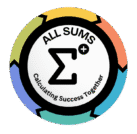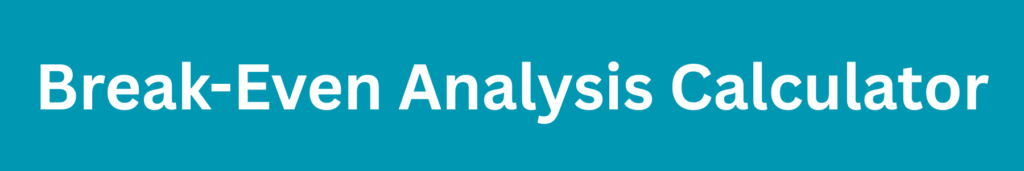
Calculate Your Break Even Point Instantly
Stop wondering and start planning. Input your figures into our simple Break-Even Analysis Calculator to get the clear, actionable numbers you need to succeed.
Break Even Point Calculator
Are you confident about your business’s path to profitability? Understanding your break-even point is the single most critical step in financial planning. It’s the moment your business stops losing money and starts earning it.
But you don’t need complex spreadsheets or guesswork. This guide explains everything you need to know about break-even analysis, and our powerful calculator will do the hard work for you. Instantly find out how many units you need to sell or the revenue you need to generate to become profitable.
What is a Break Even Point? A Simple Definition
In business, the break-even point (BEP) is the point at which your total revenue equals your total costs. In other words, you haven’t made a profit, but you haven’t suffered a loss either. Reaching this point means your business is self-sustaining. Every sale made after you hit your break-even point is pure profit.
Break-even analysis is the process of studying these numbers to understand how changes in costs and sales volume will affect your bottom line. It’s a fundamental tool for any business planner or manager.
Why Break Even Analysis is Crucial for Your Business
So, what information does a break-even analysis provide? It’s more than just a number; it’s a strategic compass. Managers use it to:
Set Smart Pricing Strategies
Know how low you can set your prices during a sale or how a price increase will fast-track you to profitability.
Make Informed Business Decisions
Should you hire a new employee or invest in new equipment? Your break-even analysis tells you exactly how many more sales you’ll need to cover those new costs.
Secure Loans and Investment
Show potential lenders and investors that you have a clear, data-backed understanding of your business’s financial health and a solid plan for profitability.
Manage Costs Effectively
By clearly separating fixed and variable costs, you can identify areas where you can reduce expenses to lower your break-even point.
How to Calculate the Break Even Point: The Formulas
While our calculator does this for you automatically, it’s helpful to understand the underlying mechanics. There are two primary ways to find your break-even point.
Break Even Point Formula in Units
This formula tells you the number of products (units) you need to sell.
Formula:
Break-Even Point (Units) = Total Fixed Costs / (Sale Price Per Unit – Variable Cost Per Unit)
Fixed Costs: Expenses that don’t change with sales volume (e.g., rent, salaries, insurance).
Variable Costs: Costs that change directly with production (e.g., raw materials, packaging).
Sale Price Per Unit: The price you sell one unit for.
Break Even Point Formula in Sales Dollars
This formula tells you the total revenue you need to achieve. It’s especially useful if you sell multiple products at different prices.
Formula:
Break-Even Point (Sales Dollars) = Total Fixed Costs / ((Sale Price Per Unit – Variable Cost Per Unit) / Sale Price Per Unit)The bottom part of that equation ((Sale Price – Variable Cost) / Sale Price) is also known as the Contribution Margin Ratio.
Break Even Analysis in Excel vs. Our Effortless Calculator
Many people try to do a break-even analysis in Excel or create a break-even graph in Excel. While possible, it can be time-consuming and prone to errors. You have to set up the formulas, create the graphs, and double-check every cell.
Our calculator provides the ultimate advantage:
Speed: Get your answer in seconds.
Accuracy: No risk of a typo in a formula.
Simplicity: No need to remember formulas or spreadsheet functions.
Clarity: See your results instantly without building charts.
Frequently Asked Questions (FAQ)
What does break even mean?
“Breaking even” means reaching a state of zero profit and zero loss. Your total income is exactly equal to your total expenses.
How do you find the break-even point in business?
You can find it by using the formulas above or, more easily, by plugging your fixed costs, variable costs, and sale price into our Break-Even Analysis Calculator.
What's the difference between break-even point and break-even analysis?
The break-even point is a specific number (e.g., 500 units or $10,000 in sales). Break-even analysis is the broader strategic study of how that number is affected by changes in your business.
How do you calculate break-even for multiple products?
You calculate a weighted average contribution margin based on your sales mix and use that in the formula. Our calculator is designed to simplify this process for a single product or your overall business average.
Don’t let financial uncertainty hold your business back. Understanding your break-even point is crucial for mastering your cash flow, making informed strategic decisions, and building a truly profitable company.
Ready to master your path to profit? Scroll back up and use Allsums free Break-Even Point Calculator now!
How to Use the Allsums Break Even Analysis Calculator?
The Break Even Analysis Calculator is a powerful tool designed to help businesses determine the point at which total revenue equals total costs. This is the moment when your business begins to generate a profit. Follow these simple steps to use the calculator:
1: Enter Fixed Costs
- Input the total fixed costs that do not change regardless of production levels in the “Fixed Costs (₹)” field.
- Examples of fixed costs include:
- Rent or lease payments
- Salaries for permanent staff
- Insurance premiums
- Marketing expenses
- For example, if your monthly fixed costs are ₹50,000, enter 50000.
2: Enter Selling Price per Unit
- Input the price at which each unit of your product or service is sold in the “Selling Price per Unit (₹)” field.
- For example:
- If you sell a product for ₹500 per unit, enter 500.
- Ensure this value exceeds your variable cost per unit; otherwise, you won’t break even.
3: Enter Variable Cost per Unit
- Input the cost incurred for producing each unit in the “Variable Cost per Unit (₹)” field.
- Examples of variable costs include:
- Raw materials
- Direct labor costs
- Packaging and shipping costs
- For example, if it costs ₹300 to produce one unit, enter 300.
4: Calculate Break Even Point
- Click the “Calculate Break Even Point” button to generate the results.
- The calculator will display two key metrics:
- Break-Even Units: The number of units you need to sell to cover all your costs.
- Break-Even Revenue: The total revenue required to reach the break-even point.
Understanding the Results
- Break-Even Units: This indicates how many units must be sold to cover fixed and variable costs. Until you reach this number of units sold, the business will incur losses.
- Break-Even Revenue: This is the total sales revenue you must generate to break even. It’s calculated by multiplying the break-even units by the selling price per unit.