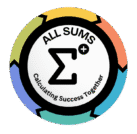Compound Interest Calculator
Unlock the true potential of your savings and investments with our easy-to-use Compound Interest Calculator. Whether you’re planning for retirement, saving for a down payment, or simply want to see how your money can grow, this tool will give you a clear picture of your financial future.
See firsthand how small, consistent contributions can multiply over time, a principle Albert Einstein supposedly called the “eighth wonder of the world.”
What is Compound Interest?
Compound interest is “interest on your interest.” It’s the process where the interest you earn on an investment is reinvested, and then the following interest calculation is based on the new, larger principal amount.
Think of it like a snowball rolling down a hill. It starts small, but as it accumulates more snow, it grows larger and larger at an ever-increasing rate. Your money works the same way—it earns interest, which then earns its interest, and the cycle continues, creating exponential growth.
The Formula for Compound Interest
For those who like to see the math behind the magic, the formula for compound interest is:
A = P(1 + r/n)^(nt)
Where:
A = the future value of the investment/loan, including interest
P = the principal investment amount (the initial deposit or loan amount)
r = the annual interest rate (in decimal form)
n = the number of times that interest is compounded per year
t = the number of years the money is invested or borrowed for
Our compound interest calculator does this heavy lifting for you, even factoring in regular monthly contributions for a more realistic picture of your investment journey.
Practical Examples of Compounding in Action
Let’s see how this works in real life.
Scenario 1: The Early Bird Investor
Investor: Sarah, age 25
Initial Principal: $5,000
Monthly Contribution: $300
Interest Rate: 7% (average stock market return)
Compounding: Monthly
Time: 40 years (until age 65)
After 40 years, Sarah’s investment would grow to approximately $785,000. She only contributed
636,000** came from compound interest alone!
Scenario 2: The Determined Saver
Investor: Mark, age 35
Initial Principal: $10,000
Monthly Contribution: $500
Interest Rate: 6%
Compounding: Monthly
Time: 20 years
By the time Mark is 55, his investment will be worth over $262,000.
Use the compound interest calculator above to run your own scenarios and see what’s possible!
Start Planning Your Financial Future Today
The most important factor in harnessing the power of compound interest is time. The sooner you start, the more time your money has to work for you.
Play with the numbers in our compound interest calculator to set your goals, adjust your strategy, and build a clear path toward financial independence. The best time to start investing was yesterday. The second-best time is now.
Frequently Asked Questions (FAQ)?
What is the difference between simple and compound interest?
Simple interest is calculated only on the original principal amount. Compound interest is calculated on the principal and the accumulated interest from previous periods, leading to much faster growth.
How does compounding frequency affect my returns?
The more frequently interest is compounded, the faster your money grows. Compounding daily will yield slightly more than compounding annually, as the interest is added to the principal more often, allowing it to start earning interest itself sooner.
Can I use compound interest calculator for loans, like a mortgage or car loan?
While a compound interest calculator is designed for investment growth, the principle of compounding also applies to debt. For loans, the interest works against you. To calculate loan payments and amortization, it’s best to use a dedicated loan calculator.
What is a realistic interest rate to use?
This depends entirely on your investment type.
High-Yield Savings Accounts: 3% – 5%
Bonds or Conservative Funds: 4% – 6%
Stock Market Index Funds (e.g., S&P 500): 7% – 10% (historical average, not guaranteed)
It’s wise to be conservative with your estimates for planning purposes.
How to Use the Allsums Compound Interest Calculator
The Compound Interest Calculator is a powerful tool designed to help businesses and individuals calculate compound interest for savings, investments, or loans. This calculator provides insights into the growth of investments or the cost of borrowing over time. Follow these steps to use the compound interest calculator:
Step 1: Enter Principal Amount
- Input the initial amount invested or borrowed in the “Principal Amount (₹)” field.
- For example:
- If you invest ₹100,000, enter
100000.
- If you invest ₹100,000, enter
Step 2: Enter Annual Interest Rate
- Input the yearly interest rate in the “Annual Interest Rate (%)” field.
- For example:
- If the annual interest rate is 8%, enter
8.
- If the annual interest rate is 8%, enter
Step 3: Enter Period
- Input the duration of the investment or loan in years in the “Period (Years)” field.
- For example:
- If the period is 5 years, enter
5.
- If the period is 5 years, enter
Step 4: Select Compounding Frequency
- Choose how often the interest is compounded from the “Compounding Frequency” dropdown menu.
- Options include:
- Annually
- Semi-Annually
- Quarterly
- Monthly
- Daily
Step 5: Calculate Compound Interest
- Click the “Calculate Compound Interest” button to generate the result.
- The calculator will display:
- Total Amount: The final amount after compounding.
- Compound Interest Earned/Paid: The total interest accrued over the period.
Understanding the Results
- Total Amount: The sum of the principal and the compound interest.
- Compound Interest Earned/Paid: The additional amount gained (for investments) or owed (for loans) due to compounding.
- Example:
- If the principal is ₹100,000, the annual interest rate is 8%, the period is 5 years, and compounding is annual:
- Total Amount: ₹146,932.81
- Compound Interest Earned: ₹46,932.81
- If the principal is ₹100,000, the annual interest rate is 8%, the period is 5 years, and compounding is annual: