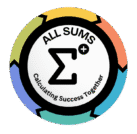Conversion Rate Calculator
Stop guessing and start measuring. Instantly calculate the effectiveness of your website, landing page, or marketing campaign with our free and easy-to-use conversion rate calculator. Simply enter your total number of visitors and your total conversions below to get your precise conversion rate in seconds.
What is Conversion Rate? A Simple Definition
Conversion Rate is a key performance indicator (KPI) in digital marketing that measures the percentage of users or visitors who complete a desired action. This “action,” or conversion, can be anything you define as a goal for your business.
Common examples of conversions include:
Making a purchase (e-commerce)
Filling out a contact or lead form
Subscribing to a newsletter
Downloading an e-book or whitepaper
Starting a free trial
Clicking a specific button or link
Essentially, your conversion rate tells you how effective your page or campaign is at persuading people to do what you want them to do.
How to Calculate Conversion Rate: The Formula
While the conversion rate calculator does the work for you, understanding the formula helps you interpret your data better.
The formula for conversion rate is:
Conversion Rate = (Total Conversions / Total Visitors) * 100
For example, If your landing page had 5,000 visitors last month and 150 of them filled out your contact form, your calculation would be:
(150 / 5,000) * 100 = 3%
Your conversion rate would be 3%.
Why Calculating Your Conversion Rate is Crucial
Tracking your conversion rate isn’t just about numbers; it’s about understanding performance and driving growth. Here’s why it’s so important:
Measure Marketing ROI: It directly shows how well your marketing efforts are turning traffic into tangible results, helping you justify ad spend and marketing budgets.
Identify Areas for Improvement: A low conversion rate on a high-traffic page is a clear indication that something is amiss—perhaps the messaging, design, or call-to-action (CTA).
Optimize User Experience (UX): By A/B testing changes and monitoring the conversion rate, you can make data-driven decisions to improve your website’s layout, copy, and overall user journey.
Increase Profitability: Improving your conversion rate means you get more value from the traffic you already have, directly boosting leads and sales without needing to increase your ad budget.
What is a Good Conversion Rate?
This is the most common follow-up question, and the answer is: it depends. A “good” conversion rate varies widely by industry, traffic source, conversion goal, and even device type.
However, here are some general industry benchmarks to give you context:
E-commerce: 2% – 3% is often considered average.
B2B Lead Generation: 2% – 5% can be a solid target.
SaaS: 3% – 5% for free trial sign-ups.
Finance: 5% – 10% or higher for lead-gen forms.
Key takeaway: Instead of focusing on a universal “good” number, focus on improving your own rate over time.
How to Improve Your Conversion Rate (CRO Basics)
Once you know your conversion rate, the next step is to improve it. This process is called Conversion Rate Optimization (CRO). Here are some proven strategies:
A/B Test Your Call-to-Action (CTA): Test different button colors, text (e.g., “Get Started Free” vs. “Sign Up Now”), and placement.
Improve Page Load Speed: Slow pages kill conversions. Optimize images and use fast hosting.
Simplify Forms: Only ask for the information you absolutely need. The fewer fields, the better.
Add Social Proof: Display customer reviews, testimonials, case studies, and trust badges to build credibility.
Write Compelling Headlines and Copy: Your headline must grab attention, and your copy must clearly communicate the value of converting.
Optimize for Mobile: Ensure your website is easy to navigate and use on a smartphone.
Use High-Quality Images and Videos: Show your product or service in action.
Frequently Asked Questions (FAQ)?
What counts as a "visitor"?
For accuracy, you should use unique visitors or sessions from your analytics platform (like Google Analytics). This represents the number of individual people or visits to your site, preventing one person from being counted multiple times.
Can I calculate conversion rates for offline campaigns?
Yes! If you can track the number of people exposed to the campaign (e.g., foot traffic, flyers distributed) and the number of resulting actions (e.g., in-store purchases with a coupon, phone calls), you can use the same formula.
How often should I check my conversion rate?
This depends on your traffic volume. For high-traffic sites, checking weekly or even daily can be useful. For lower-traffic sites, checking monthly provides a more stable and statistically significant dataset.
What is the difference between conversion rate and click-through rate (CTR)?
CTR measures the percentage of people who click on a link or ad to get to your page. Conversion rate measures the percentage of those people who then take a specific action once they are on the page. CTR measures interest; CR measures action.
How to Use the Allsums Conversion Rate Calculator
The Conversion Rate Calculator is a powerful tool designed to help businesses calculate conversion rates for sales, leads, or website traffic. This calculator enables you to measure performance and optimize your marketing and sales strategies effectively. Follow these steps to use the calculator:
Step 1: Enter Total Visitors/Leads
- Input the total number of visitors, leads, or prospects in the “Total Visitors/Leads” field.
- For example:
- If your website received 1000 visitors, enter
1000.
- If your website received 1000 visitors, enter
Step 2: Enter Number of Conversions
- Input the number of successful actions (e.g., purchases, sign-ups, inquiries) in the “Number of Conversions” field.
- For example:
- If 50 visitors made a purchase, enter
50.
- If 50 visitors made a purchase, enter
Step 3: Calculate Conversion Rate
- Click the “Calculate Conversion Rate” button to generate the result.
- The calculator will display:
- Total Visitors/Leads : The total number of visitors or leads.
- Number of Conversions : The number of successful actions.
- Conversion Rate : The percentage of visitors who converted.
- Feedback on the conversion rate.
Understanding the Results
Conversion Rate : Indicates the percentage of visitors or leads who completed the desired action.
Example:
- If you had 1000 visitors and 50 conversions:
- Conversion Rate : 100050×100=5%
- If you had 1000 visitors and 50 conversions:
Feedback Based on Conversion Rate :
- High (≥5%) : Indicates strong performance.
- Moderate (2–5%) : Suggests good performance with room for improvement.
- Low (<2%) : Indicates the need for optimization.