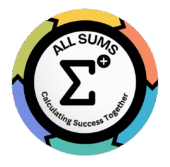Break-Even Analysis Calculator
How to Use the Break-Even Analysis Calculator
The Break-Even Analysis Calculator is a powerful tool designed to help businesses determine the point at which total revenue equals total costs. This is the moment when your business starts making a profit. Follow these simple steps to use the calculator:
1: Enter Fixed Costs
- Input the total fixed costs that do not change regardless of production levels in the “Fixed Costs (₹)” field.
- Examples of fixed costs include:
- Rent or lease payments
- Salaries for permanent staff
- Insurance premiums
- Marketing expenses
- For example, if your monthly fixed costs are ₹50,000, enter 50000.
2: Enter Selling Price per Unit
- Input the price at which each unit of your product or service is sold in the “Selling Price per Unit (₹)” field.
- For example:
- If you sell a product for ₹500 per unit, enter 500.
- Ensure this value exceeds your variable cost per unit; otherwise, you won’t break even.
3: Enter Variable Cost per Unit
- Input the cost incurred for producing each unit in the “Variable Cost per Unit (₹)” field.
- Examples of variable costs include:
- Raw materials
- Direct labor costs
- Packaging and shipping costs
- For example, if it costs ₹300 to produce one unit, enter 300.
4: Calculate Break-Even Point
- Click the “Calculate Break-Even Point” button to generate the results.
- The calculator will display two key metrics:
- Break-Even Units: The number of units you need to sell to cover all your costs.
- Break-Even Revenue: The total revenue required to reach the break-even point.
Understanding the Results
- Break-Even Units: This indicates how many units must be sold to cover fixed and variable costs. Until you reach this number of units sold, the business will incur losses.
- Break-Even Revenue: This is the total sales revenue you must generate to break even. It’s calculated by multiplying the break-even units by the selling price per unit.