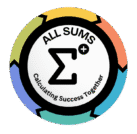Budget Calculator
How to Use the Allsums Budget Calculator: A Step-by-Step Guide for Effective Financial Planning
Creating and maintaining a clear, structured budget is essential for any business looking to thrive in a competitive marketplace. Whether you run a small startup or manage a growing enterprise, understanding your income, tracking your expenses, and planning for savings will help you gain better control over your finances. The Budget Planner Calculator is an intuitive, easy-to-use tool that enables you to plan your monthly or annual budget with accuracy and confidence.
By using this calculator, you can allocate resources wisely, track your business’s financial performance, and set realistic savings goals. Follow this detailed, step-by-step guide to use the Budget Planner Calculator effectively and take charge of your financial future.
Step 1: Enter Total Income
Start by inputting your total income into the “Total Income (₹)” field. This figure represents the total earnings your business generates either monthly or annually, depending on your budgeting preference.
For example:
- If your business generates ₹500,000 per month, enter 500000 in the field.
The calculator uses this number as the base figure for all subsequent budget calculations. Being accurate here ensures that your entire financial plan stays on track.
Tip: Include all revenue streams, such as product sales, service income, commissions, or any other recurring sources of income, to get a comprehensive picture.
Step 2: Enter Fixed Expenses
Next, input your fixed expenses in the “Fixed Expenses (₹)” field. These are consistent, recurring costs that your business must pay, regardless of activity or output.
Examples of fixed expenses include:
- Office rent or lease payments
- Salaries and wages for full-time employees
- Insurance premiums (e.g., health, liability)
- Monthly loan repayments
- Subscriptions to essential software or tools
For example:
- If your total fixed expenses amount to ₹200,000, enter 200000 in this field.
Accurately listing your fixed costs helps you understand the base cost of running your business each month or year, which is crucial for maintaining a stable cash flow and profitability.
Step 3: Enter Variable Expenses
In this step, input your variable expenses into the “Variable Expenses (₹)” field. These costs change based on your business’s operational activities, usage, or external factors.
Common examples of variable expenses include:
- Utility bills such as electricity, water, and internet
- Office supplies and raw materials
- Marketing, promotions, and advertising campaigns
- Business travel and accommodation expenses
- Freelance or contract-based services
For example:
- If your variable expenses total ₹100,000, you should enter 100000 in the field.
Understanding your variable expenses allows you to identify areas where you can cut costs or optimize operations. It also provides a more flexible view of your budget, enabling you to adjust it according to business performance.
Step 4: Enter Savings Goal (Optional)
Now, set your savings goal in the optional “Savings Goal (₹)” field. The goal is the amount you aim to set aside for future needs, such as investments, emergency funds, or expansion plans.
For example:
- To save ₹50,000 every month, enter 50000.
If you don’t have a defined savings target, you can leave this field blank. However, setting a savings goal helps cultivate financial discipline and ensures that you are preparing for both expected and unexpected financial situations.
Pro Tip: Consistent savings can provide your business with a financial cushion, supporting growth opportunities without relying on external funding.
Step 5: Calculate Your Budget
Once you’ve filled in all the necessary fields, click on the “Calculate Budget” button. The Budget Planner Calculator will process your inputs and present a clear breakdown of your budget.
The results will show the following key figures:
- Total Income: The total revenue you entered.
- Total Expenses: A combined total of fixed and variable expenses.
- Remaining Amount: The difference between your income and total expenses.
- Net Balance: The amount left after subtracting your savings goal from the remaining amount.
You will also receive feedback indicating whether your budget aligns with your savings goal and whether any adjustments are needed.
Understanding the Results
Interpreting the results correctly is crucial for making informed financial decisions.
Positive Net Balance
If the calculator shows a positive net balance, it means that your income is sufficient to cover all expenses and savings. A positive net balance indicates strong financial health and offers room for reinvestment, business scaling, or unexpected costs.
Negative Net Balance
If the result is a negative net balance, it suggests that your expenses or savings goal exceeds your income. In this case, consider one or more of the following:
- Reducing discretionary or variable expenses
- Reevaluating your fixed costs
- Increasing revenue streams
- Adjusting your savings goal to a more realistic figure
Example Calculation
Let us walk through a sample budget calculation:
- Total income: ₹500,000
- Fixed Expenses: ₹200,000
- Variable Expenses: ₹100,000
- Savings goal: ₹50,000
Here is the breakdown:
- Total Expenses: ₹300,000 (Fixed + Variable)
- Remaining amount: ₹200,000 (Income – Expenses)
- Net Balance: ₹150,000 (Remaining Amount – Savings Goal)
Result: You have successfully met your savings goal and still retain a positive net balance of ₹150,000. This financial scenario suggests that your business is operating efficiently and generating a healthy surplus.
Final Thoughts: Make Smart Financial Decisions with the Budget Planner
Using a Budget Planner Calculator is not just about inputting numbers—it is about making proactive financial decisions. By accurately tracking income, categorizing expenses, and setting realistic savings targets, you build a sustainable economic strategy for your business.
This budgeting tool is handy for:
- Monthly financial reviews
- Annual planning sessions
- Investment or funding presentations
- Tracking progress toward financial goals
Whether you’re a solopreneur or managing a team, the Budget Planner Calculator equips you with the insights you need to make informed, data-driven decisions that benefit your business in the long run.
Start using the Allsums Budget Planner Calculator today and take the first step toward more innovative financial management.
To find more free Online calculators, click Calculators.