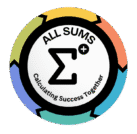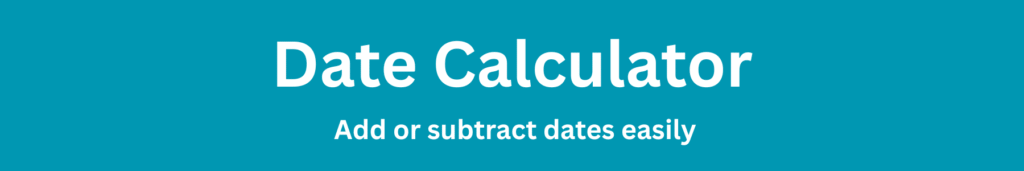
Date Calculator
Result:
Need to know the exact date 90 days from now? Or trying to figure out what the date was 6 weeks ago? Our simple and powerful Date Calculator is the perfect tool for the job.
Effortlessly add or subtract days, weeks, months, or years from any given date to find your target date in seconds. Whether you’re planning a project, tracking a personal goal, or scheduling an event, this calculator eliminates guesswork and manual counting, providing you with fast and accurate results every time.
Practical Applications: When to Use a Date Calculator Adder/Subtractor?
This versatile date calculator is essential for a wide range of professional and personal planning needs.
Project Management & Business
Quickly determine project deadlines, milestone dates, and follow-up schedules.
Example: If a project kicks off today and has a 120-day completion timeline, what is the deadline?
Example: Calculate the end of a 90-day probationary period for a new employee.
Event Planning
From weddings to corporate events, precise date planning is key.
Example: Send out “Save the Dates” 8 months before your wedding. What date should that be?
Example: Your event is on October 25th. When is the date 6 weeks before the final RSVP?
Legal and Financial
Calculate contract end dates, payment due dates, or important deadlines with legal implications.
Example: A rental agreement is signed today for a one-year term. What is the exact end date?
Example: Determine the date 30 days before a contract’s auto-renewal date.
Health and Personal Goals
Track health schedules, fitness goals, or personal milestones.
Example: Calculate your estimated due date (approximately 40 weeks from the last menstrual period).
Example: If you start a 12-week fitness plan today, what is your completion date?
Understanding Date Calculations
While adding and subtracting days or weeks is straightforward, calculating with months and years can be complex due to the varying number of days in each month and the occurrence of leap years.
Adding/Subtracting Days: A simple day-by-day count.
Adding/Subtracting Weeks: The same as adding/subtracting in multiples of 7 days.
Adding/Subtracting Months: The calculator moves to the same day number in the future or past month. As explained in the FAQ, it adjusts for months with fewer days.
Adding/Subtracting Years: The calculator jumps to the same month and day in the target year, correctly identifying leap days along the way.
Our tool automates all these rules, saving you time and preventing manual errors.
Frequently Asked Questions (FAQ)?
How do I calculate 90 days from today?
Enter today’s date as the “Start Date,” select “Add,” and enter “90” in the days field. The date calculator will instantly show you the date that is exactly 90 days in the future.
Does this calculator account for leap years?
Yes. Our Date Calculator automatically accounts for leap years (like February 29th) when adding or subtracting days, ensuring your result is always accurate.
Can I calculate a date in the past?
Absolutely. To find a past date, enter your start date and select the “Subtract” option. Then, input the number of days, weeks, or months you want to go back in time. For example, you can find the date 180 days ago.
Is this a business day calculator?
This date calculator calculates based on calendar days, which include weekends and holidays. If you need to calculate only business days (Monday through Friday), you would need a specific “Business Day Calculator.”
What's the difference between adding "4 weeks" and "1 month"?
Adding “4 weeks” will always add exactly 28 days. Adding “1 month” will adjust based on the length of the current month (e.g., adding 1 month to February 15th will give you March 15th). Our date calculator handles both scenarios precisely.
How to Use the Allsums Date Calculator
This calculator enables you to add or subtract Time (in years, months, weeks, or days) from a specified start date. It’s perfect for planning events, scheduling tasks, or figuring out future or past dates.
Step-by-Step Instructions:
1. Select a Start Date
- Click the calendar icon or select a date manually.
- This is the base date from which you’ll add or subtract Time.
2. Choose Operation: Add or Subtract Time
- Use the radio buttons to select either:
Add Time– to calculate a future dateSubtract Time– to calculate a past date
3. Enter Time Values
You can enter any combination of the following:
- Years: Whole numbers only (e.g.,
5) - Months: Whole numbers only (e.g.,
3) - Weeks automatically converted into days (e.g.,
2 weeks = 14 days) - Days: Whole numbers only (e.g.,
10)
4. Click Calculate Date
- Once all fields are filled, click the “Calculate Date” button.
- The result will appear below the form.
5. Reset the Form (Optional)
- Click the “Reset” button to clear all inputs and hide the result.
- Helpful in starting fresh with a new calculation.
Related Calculators on AllSums
If you found this tool useful, you might also like our other time and date calculators:
Days Between Dates Calculator: Calculate the total number of days, weeks, and months between two specific dates.
- ultimate-work-time-entry-calculator : Discover the easiest way to track your work hours