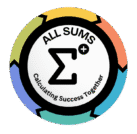TimeCard Calculator
Tired of manually calculating your work hours? Our free time card calculator makes it fast, easy, and accurate. This powerful online wage calculator is the perfect time-tracking tool for any hourly employee, freelancer, or manager.
Our tool provides instant results. It’s a simple wages calculator that does all the heavy lifting for you so that you can focus on your work, not the math.
Simplify Payroll with Our Timecard Calculator
Why are decimal hours so important? Most payroll systems require time to be in a decimal format to calculate pay. Manually converting hours and minutes can lead to errors.
Our work calculator removes the guesswork. It functions as a calculator for hours and minutes, automatically providing the decimal value you need. This helps you:
Convert time to decimal format for accurate payroll calculations.
Easily calculate my paycheck based on the hours I’ve worked.
Ensure correct overtime pay calculations.
Provide precise data for labor cost tracking and wage and hour compliance.
It’s the ideal employee wage calculator for ensuring everyone is paid correctly for their time.
Frequently Asked Questions (FAQ)
What is a time clock calculator?
A time clock calculator, like this tool, is designed to calculate the total duration between a start time (punch-in) and an end time (punch-out). It’s an essential tool for time tracking and filling out a timesheet template or work log.
How do I calculate my work hours with a lunch break?
Our work hour calculator with breaks does this automatically. Enter your start and end times, then input the length of your lunch break (e.g., 30 or 60 minutes). The calculator will subtract the break time from your total hours.
How can I calculate total hours worked in a week?
To use this as a weekly wages calculator, calculate the total hours for each day of the week. Then, add those daily totals together to get your total. The exact process works for creating a biweekly timesheet calculator or even a monthly hours calculator.
Can this be used as a timesheet calculator for multiple employees?
While one calculation is for one person’s schedule, you can easily use it repeatedly to calculate hours for different team members. Clear the fields and enter the times for the next employee. It’s a fast and efficient tool for managers who regularly need to process multiple timesheets.
What are my total hours for the week?
To find your total hours, use the calculator for each day you worked. Add up the “Total Hours” from each calculation to determine your final hours for the week. This is the most accurate way to find out before submitting your timesheet.
How to Use the Allsums Wages Calculator
The Calculator is a powerful tool designed to help businesses accurately calculate employee work hours, overtime, and wages. This calculator simplifies payroll processing and ensures compliance with labour laws. Follow these steps to use the calculator:
Step 1: Enter Regular Hours Worked
- Input the total number of regular hours worked by the employee in the “Regular Hours Worked” field.
- For example:
- If the employee worked 40 regular hours during the week, enter
40.
- If the employee worked 40 regular hours during the week, enter
- Ensure the hours reflect the standard work schedule (e.g., 8 hours per day or 40 hours per week).
Step 2: Enter Overtime Hours Worked
- Input the total number of overtime hours worked by the employee in the “Overtime Hours Worked” field.
- For example:
- If the employee worked five additional hours beyond the standard schedule, enter
5. - Leave this field blank or enter
0if there were no overtime hours.
- If the employee worked five additional hours beyond the standard schedule, enter
Step 3: Enter Hourly Rate
- Input the employee’s hourly wage in the “Hourly Rate (₹)” field.
- For example:
- If the employee earns ₹500 per hour, enter
500.
- If the employee earns ₹500 per hour, enter
Step 4: Enter Overtime Rate Multiplier
- Input the multiplier applied to the hourly rate for overtime hours in the “Overtime Rate Multiplier” field.
- For example:
- If overtime is paid at 1.5 times the hourly rate, enter
1.5. - If overtime is paid at double the hourly rate, enter.
2.
- If overtime is paid at 1.5 times the hourly rate, enter
Step 5: Calculate Wages
- Click the “Calculate Wages” button to generate the result.
- The calculator will display:
- Regular Wage: Earnings from regular hours worked.
- Overtime Wages: Earnings from overtime hours worked.
- Total Wages: The sum of regular and overtime wages.
Understanding the Results
- Regular Wages: The amount earned for regular hours worked.
- Overtime Wages: The additional amount earned from overtime hours worked.
- Total Wages: The total earnings for the period.
- Example:
- If the employee worked 40 regular hours at ₹500/hour and five overtime hours at 1.5x the hourly rate:
- Regular Wages: ₹20,000
- Overtime Wages ₹3,750
- Total Wages:₹23,750
- If the employee worked 40 regular hours at ₹500/hour and five overtime hours at 1.5x the hourly rate: