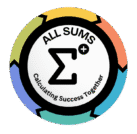Fuel Cost Calculator
Planning a road trip, managing your daily commute budget, or just curious about your car’s travel costs? Our free Fuel Cost Calculator eliminates the guesswork from your travel expenses.
Enter your trip distance, your vehicle’s fuel efficiency (MPG or L/100km), and the current gas price to get an accurate estimate of your total fuel cost. Stop wondering and start planning your journey with confidence!
Why Use a Gas Mileage Calculator?
A trip cost estimator is an essential tool for any driver. Here’s how it can help you:
Budgeting for Road Trips: Know exactly how much to set aside for fuel, making your travel budget more accurate and stress-free.
Splitting Costs Fairly: Driving with friends? Our calculator makes it easy to split the gas cost accurately and avoid any awkward conversations.
Planning Daily Commutes: Understand the real cost of driving to work every day and see how changes in gas prices affect your monthly budget.
Comparing Vehicles: Thinking of buying a new car? Use this tool to compare the long-term running costs of different vehicles based on their fuel efficiency.
Making Smart Travel Decisions: Compare the costs of driving, flying, or taking a train to determine which option is most economical for your journey.
Understanding the Fuel Cost Formula
Curious how the magic happens? The calculation is straightforward. Our tool uses this standard fuel cost formula:
Total Fuel Needed = Trip Distance / Fuel Efficiency
For example, if your trip is 300 miles and your car gets 30 MPG, you will need 10 gallons of fuel.
Total Fuel Cost = Total Fuel Needed * Price Per Unit of Fuel
Continuing the example, if gas is $4.00 per gallon, your total trip cost would be 10 gallons * $4.00/gallon = $40.00.
Our car fuel cost calculator automates this process for you, handling both imperial (miles, gallons) and metric (kilometers, litres) units seamlessly.
Tips to Save Money on Fuel
Calculating your fuel cost is the first step. The next is reducing it! Here are some practical tips to improve your vehicle’s fuel efficiency and save money:
Maintain Proper Tire Pressure: Underinflated tires increase resistance and can significantly reduce your MPG.
Drive Smoothly: Avoid aggressive driving, rapid acceleration, and hard braking.
Reduce Weight: Remove unnecessary heavy items from your car. The lighter the vehicle, the less fuel it consumes.
Limit Idling: Turn off your engine if you’re going to be stopped for more than a minute.
Use Cruise Control: On highways, using cruise control helps maintain a constant speed and can improve fuel economy.
Plan Your Route: Use mapping tools to find the most direct and efficient route, avoiding traffic and unnecessary mileage.
Frequently Asked Questions (FAQ)
How do I find my car's actual fuel efficiency (MPG)?
The manufacturer’s stated MPG is a good starting point, but real-world mileage can vary. To calculate it yourself:
Fill your tank completely and reset your trip odometer to zero.
Drive normally until your tank is nearly empty.
When you refill, note the exact amount of fuel you put in and the total miles on your trip odometer.
Divide the miles driven by the gallons of fuel used to get your actual MPG.
How accurate is this fuel cost calculator?
Our calculator is highly accurate based on the numbers you provide. However, the final cost can be influenced by factors like driving conditions (city vs. highway), traffic, terrain (hills), and your personal driving style, which can affect your real-world fuel consumption.
Can I use this calculator for diesel fuel?
Yes! This vehicle fuel cost estimator works for any type of fuel—petrol (gasoline) or diesel. Simply enter the correct fuel efficiency for your vehicle and the current price of the fuel you use.
What's the difference between MPG and L/100km?
MPG (Miles Per Gallon) is the imperial standard, measuring how many miles a car can travel on one gallon of fuel. A higher number is better.
L/100km (Liters per 100 kilometers) is the metric standard, measuring how many liters of fuel a car uses to travel 100 kilometers. A lower number is better.
How to Use the Allsums Fuel Cost Calculator
The Fuel Cost Calculator is a simple yet powerful tool designed to help businesses in transportation or logistics calculate fuel expenses for their operations. This calculator ensures accurate budgeting and helps optimize routes to reduce costs. Follow these steps to use the calculator:
Step 1: Select Country and Units
First, select your country from the “Select Country” dropdown menu. This will automatically adjust the units for “Distance Traveled,” “Fuel Price,” and “Fuel Efficiency” to match the common measurements and currency of the selected country (e.g., kilometers and rupees for India, or miles and dollars for the United States).
Step 2: Enter Distance Traveled
Input the total distance traveled by the vehicle in the appropriate unit (e.g., kilometers or miles) in the “Distance Traveled” field. For example: If the vehicle travels 500 km, enter 500.
Step 3: Enter Fuel Price
Input the cost of fuel per unit (e.g., per liter or per gallon) in the appropriate currency in the “Fuel Price” field. For example: If the fuel price is ₹100 per liter, enter 100.
Step 4: Enter Fuel Efficiency
Input the vehicle’s fuel efficiency in the appropriate unit (e.g., km/l or mpg) in the “Fuel Efficiency” field. For example: If the vehicle runs 15 km on one liter of fuel, enter 15.
Step 5: Calculate Fuel Cost
Click the “Calculate Fuel Cost” button to generate the result.
The calculator will display:
Total Fuel Consumed: The amount of fuel used during the trip in liters.
Total Fuel Price: The total cost of fuel in the selected currency.
Understanding the Results
Total Fuel Consumed: The amount of fuel required for the trip based on the vehicle’s fuel efficiency.
Total Fuel Price: The total expense incurred for fuel during the trip.
Example (using India’s units): If the distance is 500 km, the fuel price is ₹100 per liter, and the fuel efficiency is 15 km/l:
Fuel Consumed: 500/15≈33.33 liters
Total Fuel Price : 33.33×100=₹3,333.33