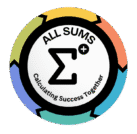Inventory Turnover Calculator
How to Use an Allsums Inventory Turnover Calculator: A Comprehensive Guide
Managing inventory effectively is crucial for the success of any business that deals with physical products. One of the most insightful metrics in this regard is the Inventory Turnover Ratio, which helps companies understand how efficiently they manage their stock. To simplify this process, many companies utilise an Inventory Turnover Calculator — a powerful yet user-friendly tool that provides valuable insights into their inventory performance.
In this guide, we’ll walk you through how to use the Calculator, explain why it’s essential, and help you interpret the results so you can make smarter business decisions.
What Is an Inventory Turnover Calculator?
An Inventory Turnover Calculator is a digital tool designed to calculate the Inventory Turnover Ratio, which measures how often a company sells and replaces its inventory over a specific period, typically one year. This ratio is crucial for evaluating inventory efficiency, optimising cash flow, and identifying potential issues such as overstocking or underperformance.
The formula used by the calculator is:
Inventory Turnover Ratio = Cost of Goods Sold (COGS) ÷ Average Inventory
Let’s break down each component and show you how to input them correctly into the calculator.
Step 1: Enter Your Cost of Goods Sold (COGS)
The first step in using the Calculator is to enter the Cost of Goods Sold (COGS). This represents the total cost incurred to produce or purchase the goods sold during the selected time frame.
For example, if your business spent ₹500,000 on raw materials, labour, and manufacturing during the year, then ₹500,000 is your Cost of Goods Sold (COGS).
It’s important to note that COGS do not include indirect expenses such as marketing or administrative costs. It strictly refers to the direct costs involved in producing or acquiring the goods that were sold.
Make sure to enter this value accurately in the designated field labelled “Cost of Goods Sold (COGS) (₹).”
Step 2: Calculate and Enter Average Inventory
Next, you need to provide the Average Inventory value. This is calculated by taking the average of your beginning and ending inventory levels over the same period.
The formula for average inventory is:
Average Inventory = (Beginning Inventory + Ending Inventory) ÷ 2
For instance, if your inventory at the start of the year was ₹80,000 and at the end of the year was ₹120,000, your average inventory would be:
(₹80,000 + ₹120,000) ÷ 2 = ₹100,000
This value should be entered into the “Average Inventory (₹)” field in the calculator.
Using average inventory instead of just beginning or ending inventory gives a more accurate picture of your inventory levels throughout the year.
Step 3: Calculate Your Inventory Turnover Ratio
Once you’ve entered both the COGS and Average Inventory, click on the “Calculate Inventory Turnover Ratio” button. The calculator will instantly generate your Inventory Turnover Ratio.
This number indicates the number of times your inventory has been sold and replenished during the specified period. For example, if the result is 6, it means your inventory turned over six times in a year.
Understanding the Results
Interpreting your Inventory Turnover Ratio is key to improving your inventory management strategy.
- High Inventory Turnover Ratio: A high ratio (e.g., six or above) typically indicates strong sales and efficient inventory management. It suggests that your products are moving quickly, and you’re not holding onto excess stock.
- Low Inventory Turnover Ratio: A low ratio (e.g., two or below) may signal slow-moving inventory, poor sales, or overstocking. This could lead to increased storage costs and potential obsolescence of unsold goods.
It’s also important to compare your turnover ratio with industry benchmarks, as what’s considered “good” can vary widely depending on your sector.
Why You Should Use an Inventory Turnover Calculator
Using an Calculator offers several benefits:
- Improves Inventory Efficiency: Helps identify whether you’re buying the right amount of stock.
- Enhances Cash Flow Management: Ensures capital isn’t tied up unnecessarily in unsold inventory.
- Supports Better Forecasting: Assists in making informed purchasing and production decisions.
- Boosts Profitability: Efficient inventory turnover can reduce holding costs and improve margins.
By regularly monitoring your Inventory Turnover Ratio, you can maintain optimal inventory levels, respond more quickly to market changes, and ultimately increase profitability.
Final Thoughts
Whether you run a small retail store or manage a large distribution centre, understanding how to use this Calculator is essential for long-term success. By calculating and analysing your Inventory Turnover Ratio, you gain actionable insights into your operational efficiency and sales performance.
So, take the time to input your data carefully, interpret the results thoughtfully, and use this knowledge to refine your inventory strategies. With consistent monitoring and smart adjustments, you can ensure your inventory works as hard as your team does.
Start using an Inventory Turnover Calculator today and unlock the full potential of your inventory management system.