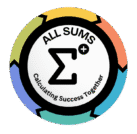Invoice Discount Calculator
A supplier has offered you a discount for paying an invoice early, like “2/10 net 30.” Is it a good deal? Does it make financial sense for your business?
Stop guessing and start calculating. Our free and easy-to-use Invoice Discount Calculator helps you quantify the savings and understand the powerful annualized return on your cash. Make an informed decision in seconds.
What is an Invoice Discount?
An invoice discount, also known as an early payment discount or a trade credit discount, is a financial incentive offered by a supplier to a buyer. The supplier reduces the total amount due on an invoice if the buyer pays it within a specified shorter timeframe.
The primary goal for the supplier is to improve their own cash flow by getting paid faster. For the buyer, it’s an opportunity to reduce costs and improve profitability.
Common Invoice Discount Terms Explained
You’ll often see these terms expressed in a shorthand format. Here’s how to read them:
| Term | Meaning |
| 2/10 net 30 | You get a 2% discount if you pay within 10 days. Otherwise, the full amount is due in 30 days. |
| 1/15 net 60 | You get a 1% discount if you pay within 15 days. Otherwise, the full amount is due in 60 days. |
| 3/7 EOM | You get a 3% discount if you pay within 7 days of the End Of the Month (EOM). |
| Net 30 | No discount is offered. The full payment is due within 30 days. |
Allsums Invoice Discount calculator is perfect for analyzing any of these “X/Y net Z” scenarios.
The Benefits of Taking an Early Payment Discount
Deciding whether to pay early is a key part of smart cash flow management. The benefits include:
Increased Profitability: Every dollar saved on an invoice is a dollar added directly to your bottom line.
High, Low-Risk Returns: As the annualized return shows, these discounts often represent a return on your cash that’s far better than a bank can offer.
Stronger Supplier Relationships: Paying suppliers early builds goodwill and can lead to better terms, priority service, and a stronger partnership in the future.
Improved Credit Standing: Consistent early payments can enhance your reputation and business credit profile.
Frequently Asked Questions (FAQ)?
What is the formula to calculate an invoice discount?
The formula is simple:
Discount Amount = Invoice Total x (Discount Percentage / 100)
Amount Paid = Invoice Total – Discount Amount
The real power comes from calculating the annualized return, which has a more complex formula that our calculator handles for you instantly.
Should I always take the 2/10 net 30 discount?
For most businesses with available cash, the answer is a resounding yes. The annualized return for a 2/10 net 30 discount is over 36%. It’s difficult to find another risk-free investment that provides such a high return. However, if your business is facing a critical cash shortage and needs the money for essential operations (like payroll), you might have to forgo the discount.
Why do suppliers offer early payment discounts?
Suppliers offer discounts primarily to accelerate their cash collections. Getting cash 20 days sooner (in a “net 30” scenario) can be more valuable to them than the 2% they give up. It reduces their risk of non-payment and helps them manage their own operational expenses.
Is an early payment discount the same as invoice financing?
No. An early payment discount is an offer from your supplier to reduce your bill. Invoice financing (or factoring) is a service where you sell your own unpaid invoices to a third-party company at a discount to get immediate cash.
How to Use the Allsums Invoice Discount Calculator
The Invoice Discount Calculator is a powerful tool designed to help businesses calculate discounts offered on invoices, such as early payment discounts. This calculator ensures you can assess the impact of discounts on revenue and make informed decisions about offering them. Follow these steps to use theAllsums Invoice Discount calculator:
Step 1: Enter Invoice Amount
- Input the total amount of the invoice before any discounts in the “Invoice Amount (₹)” field.
- For example:
- If the invoice amount is ₹50,000, enter
50000.
- If the invoice amount is ₹50,000, enter
- Ensure the invoice amount reflects the full value of the goods or services provided.
Step 2: Enter Discount Rate
- Input the percentage discount offered in the “Discount Rate (%)” field.
- For example:
- If you’re offering a 3% discount for early payment, enter
3.
- If you’re offering a 3% discount for early payment, enter
- The discount rate is typically used to incentivize customers to pay invoices sooner, improving cash flow.
Step 3: Calculate Discounted Amount
- Click the “Calculate Discounted Amount” button to generate the result.
- The calculator will display:
- Invoice Amount : The original invoice amount before the discount.
- Discount Amount : The reduction in the invoice amount based on the discount rate.
- Discounted Amount : The final amount payable after applying the discount.
Understanding the Results of Allsums Invoice Discount Calculator
- Discount Amount : The amount reduced from the invoice due to the discount.
- Discounted Amount : The final amount the customer needs to pay after the discount is applied.
- Example:
- If the invoice amount is ₹50,000 and the discount rate is 3%:
- Discount Amount : ₹1,500
- Discounted Amount : ₹48,500
- If the invoice amount is ₹50,000 and the discount rate is 3%: