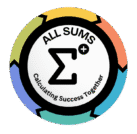Salary and Payroll Calculator
Navigating the complexities of a payslip can be confusing. From gross salary to the final amount that hits your bank account, there are numerous deductions to consider. Our powerful and easy-to-use Salary and Payroll Calculator eliminates the guesswork from your earnings, providing a clear and accurate breakdown of your pay.
Whether you’re an employee wanting to understand your paycheck, an employer calculating payroll costs, or a freelancer estimating your income, this tool is designed for you.
How to Use Our Gross to Net Pay Calculator
Get a detailed salary calculation in just a few simple steps. Our intuitive interface makes it easy to find out your net take-home pay.
Enter Your Gross Salary: Input your total earnings before any deductions. You can enter this as an annual, monthly, weekly, or hourly figure.
Select Your Pay Frequency: Choose how often you get paid (e.g., monthly, bi-weekly) so we can provide the most accurate breakdown for each pay period.
Provide Your Location and Tax Information: Include your state and any other relevant tax details to ensure the most accurate payroll tax calculations.
Add Pre-Tax Deductions: Include any contributions to retirement plans (like a 401(k)), health insurance (HSA/FSA), or other pre-tax deductions.
Click “Calculate” and instantly see your results!
Understanding Your Salary Calculation Results
Our calculator does more than just give you a number. We provide a comprehensive breakdown so you can see exactly where your money is going.
What is Gross Pay?
Gross pay is your total salary or wages before any taxes or deductions are taken out. This is the “top-line” number you often see in a job offer. Our tool can function as an hourly-to-salary calculator or vice-versa to help you determine this figure.
A Clear View of Payroll Deductions
This is where most of the confusion happens. We clearly itemize all the deductions from your gross pay, which typically include:
Federal & State Taxes: The largest portion of deductions, calculated based on your income and filing status.
FICA Taxes: Mandatory contributions for Social Security and Medicare.
Health Insurance Premiums: Your contribution towards your health, dental, or vision insurance plan.
Retirement Contributions: Money you put aside in a 401(k), 403(b), or other retirement savings plan.
Other Deductions: This can include things like union dues, life insurance, or wage garnishments.
What is Net Pay (Your Take-Home Pay)?
Net pay, often called take-home pay, is the final amount you receive after all deductions have been subtracted from your gross pay. This is the actual amount that has been deposited into your bank account. Our net pay calculator makes this figure crystal clear.
Who is This Payroll Calculator For?
This versatile financial tool is designed to serve a wide range of users.
For Employees: Double-check your paycheck, understand the impact of a salary increase, or estimate your take-home pay when considering a new job offer. Use it as your personal income tax calculator.
For Employers & Small Businesses: Use our free payroll calculator to estimate employee costs beyond their gross wage. Understand the total cost of hiring, including employer-side taxes and contributions.
For HR Professionals: Quickly provide salary estimates to potential hires and explain the breakdown of their compensation package.
For Freelancers & Contractors: Estimate your quarterly tax obligations and plan your finances by calculating your income after self-employment taxes.
Frequently Asked Questions (FAQ)
What is the difference between salary and payroll?
“Salary” typically refers to the fixed amount of money an employee is paid over a year (gross pay). “Payroll” is the entire process of paying employees, which includes calculating wages, withholding taxes, and managing deductions to arrive at the net pay.
How accurate is this salary calculator?
Our calculator uses the latest tax information to provide a highly accurate estimate of your take-home pay. However, it should be used for estimation purposes, as final calculations can be affected by specific company policies or local tax nuances.
Can I use this to compare job offers?
Absolutely! This is a perfect tool for comparing multiple job offers. A higher gross salary doesn’t always mean more take-home pay, especially if benefits and deductions differ. Enter the details from each offer to see which one is truly better for your bottom line.
Does this calculator work for hourly employees?
Yes. You can input your hourly wage, and our calculator will convert it to an annual salary and then calculate your net pay for any given pay period.
How to Use the Allsums Salary and Payroll Calculator
The Salary and Payroll Calculator is a powerful tool designed to help businesses calculate employee salaries, deductions (such as taxes and provident fund), and net pay. This calculator simplifies payroll management and ensures compliance with tax laws. Follow these steps to use the calculator:
Step 1: Enter Gross Salary
- Input the total salary before any deductions in the “Gross Salary (₹)” field.
- For example:
- If the employee’s gross salary is ₹50,000 per month, enter
50000.
- If the employee’s gross salary is ₹50,000 per month, enter
Step 2: Enter Tax Rate
- Input the percentage of income tax deducted from the gross salary in the “Tax Rate (%)” field.
- For example:
- If the income tax rate is 10%, enter
10. - Note: Ensure the tax rate reflects the applicable tax slab or company policy.
- If the income tax rate is 10%, enter
Step 3: Enter Provident Fund Rate
- Input the percentage of salary contributed to the employee’s provident fund in the “Provident Fund (%)” field.
- For example:
- If the provident fund rate is 12%, enter
12. - This deduction is typically shared between the employer and employee.
- If the provident fund rate is 12%, enter
Step 4: Enter Other Deductions (Optional)
- Input any additional deductions (e.g., loans, advances, or other mandatory contributions) in the “Other Deductions (₹)” field.
- For example:
- If there are ₹2,000 in other deductions, enter
2000. - Leave this field blank if there are no additional deductions.
- If there are ₹2,000 in other deductions, enter
Step 5: Calculate Net Pay
- Click the “Calculate Net Pay” button to generate the result.
- The calculator will display:
- Gross Salary : The total salary before deductions.
- Tax Deduction : The amount deducted as income tax.
- Provident Fund Deduction : The amount deducted for the provident fund.
- Other Deductions : Any additional deductions.
- Total Deductions : The sum of all deductions.
- Net Pay : The final amount the employee receives after all deductions.
Understanding the Results
- Net Pay : The take-home salary after all deductions.
- Example:
- If the gross salary is ₹50,000, tax rate is 10%, provident fund rate is 12%, and other deductions are ₹2,000:
- Tax Deduction : ₹5,000
- Provident Fund Deduction : ₹6,000
- Other Deductions : ₹2,000
- Total Deductions : ₹13,000
- Net Pay : ₹37,000
- If the gross salary is ₹50,000, tax rate is 10%, provident fund rate is 12%, and other deductions are ₹2,000: